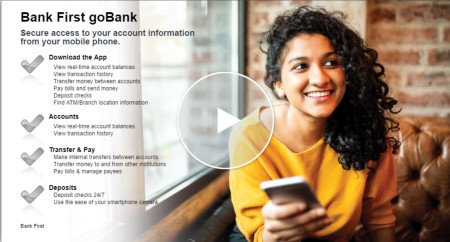Posted in Financial Tips
Is one of your goals for 2023 to be more organized and do a better job of staying on top of your finances? Along with the traditional use of online and mobile banking to track your bank account balances and transactions, we recommend using Online Bill Pay to manage your bills and payments all in one place!
Online Bill Pay allows you to pay virtually anyone, organize your monthly payments, set reminders for bill payments, schedule automatic payments, and send money through Zelle®. Personal Bill Pay is free* to use and the steps you take when you enroll can save you time and effort in the long run.
Bill Pay Enrollment:
- Gather your bills (including addresses or account numbers, if not listed on the bill).
- Login to Bank First Online Banking.
- Select "Bill Pay" from the menu.
- Read and accept "Terms of Service" and "Privacy Policy".
- Begin using Bill Pay by selecting "Add a Company or Person".
- Follow the on-screen tips and instructions to pay bills, set reminders, or schedule automatic payments.
Once you're signed up, you can easily access Bill Pay through our mobile app and take advantage of another convenient resource - mobile Bill Capture. By using your smart phone camera, you can take a picture of a paper bill and turn it into an electronic bill, paying it with a few taps.
Bill Capture Steps:
- Login to the Bank First Mobile Banking app.
- Choose the "Transfer & Pay" tab.
- Select "Pay bills" under the Payments menu.
- Re-enter your Online Banking password (a security feature).
- Select "Bill Capture" on the top right.
- Tap "Take a Picture" and follow the on-screen prompts.
Bill Capture is the easy way to turn paper bills into electronic contacts.
BILL CAPTURE QUICK TIPS
You can also find "Quick tips" in the mobile app within Bill Capture or learn more in the Bank First goBank App demo.
BILL PAY DEMO
Whether you are looking for quick tips or step-by-step instructions on Bill Pay, our demo can help!