Digital Banking Upgrade
our new digital banking platform is now live!
First-Time Login Experience
- Accessing the Platform
- Desktop/Web Browser: The URL has changed, and existing bookmarks no longer work. Log in using the "Account Access" box in the top-right corner or go directly to bankfirst.onlinebank.com.
- go Bank App: Both personal and business customers now utilize the same Bank First goBank app. Download it today from the App Store or Google play by searching for "Bank First goBank".
- Login Credentials: Your current username and password will remain the same, so there is no need to re-enroll.
-
Multi-Factor Authentication (MFA): MFA is required via a phone call or text message. Ensure your contact information is up to date to avoid login issues.
-
Enhancement for Token Users: Hard tokens and the DigiPass app are no longer required, and the above-mentioned authentication is now in effect. On your first login, you'll need to reset your password, and a mobile phone number is required to do so.
-
-
Biometric Authentication: If you use Face ID, Touch ID, or auto-filled credentials, these features won't work on your first login. After manually entering your username and password, re-enable them by going to Settings → Authorized Device Enrollment.
-
Explore! Navigate around the new digital banking experience to discover enhanced features, sleek design, and tools designed with you in mind.
Download the Bank First goBank app today!
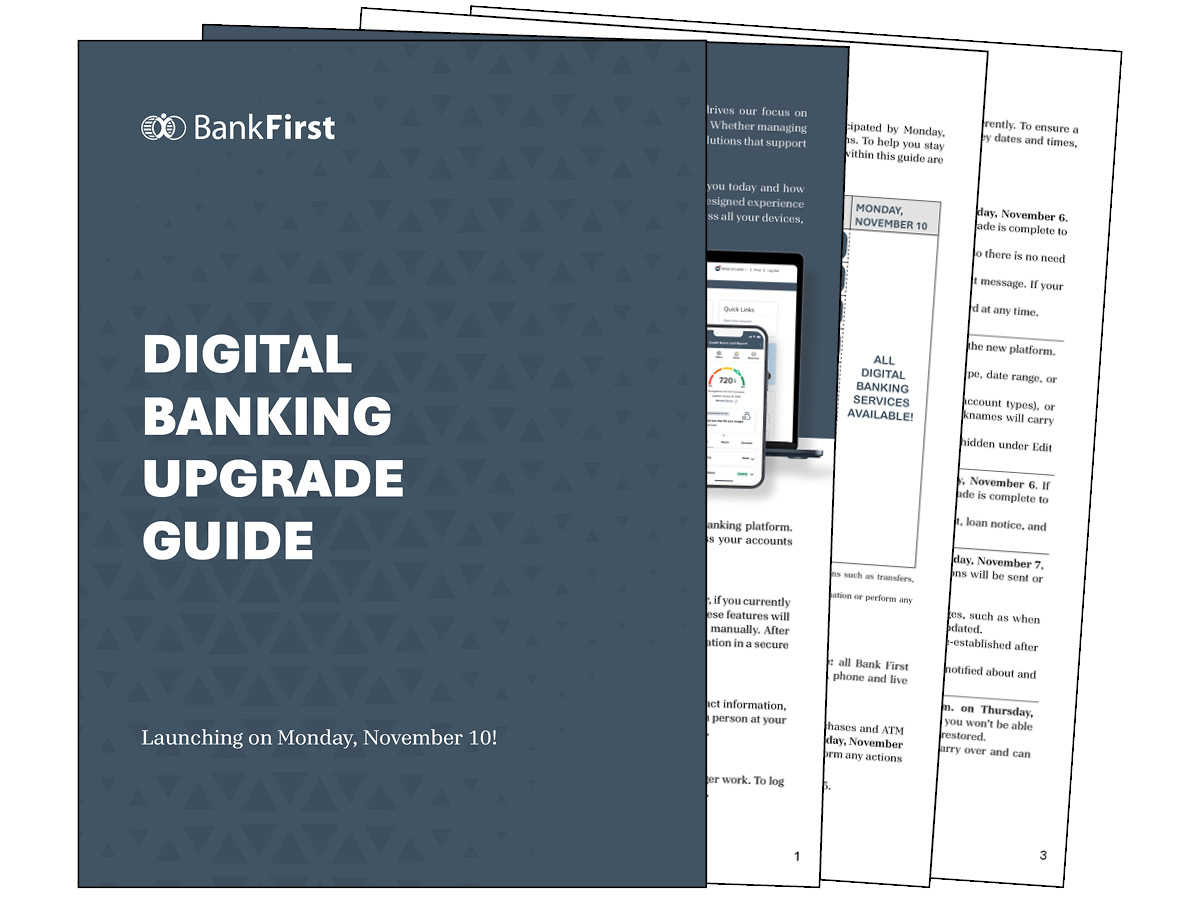
Digital Banking Upgrade Guide
- How to prepare for the transition
- "At a Glance" updates for Personal and Business Online Banking - what's changing and any action steps
- Highlights of what's not changing: hours, ATM access, debit and credit card purchases
- New and noteworthy features of our upgraded platform
- FAQs
Treasury Management Resources
New User Guides
- Wire Manager - Freeform Wires
- Wire Manager - Template Transfer
- ACH Manager - Import Guide
- ACH Manager - Template Transfer
- ACH Manager - Import Guide Non-NACHA
- ACH Manager - Reversal Guide
- Remote Deposit Capture Guide
- Check Positive Pay - Exception Handling Guide
- Check Positive Pay - Entering Items Guide
- ACH Positive Pay - Exception Handling Guide
- ACH Positive Pay - Authorization List Guide
- Reverse Positive Pay - Exception Handling Guide
Quicken®/QuickBooks® Conversion Instructions
Video Tutorials
Digital Banking Overview
We're With You Every Step of the Way
Throughout this transition, we’re committed to providing the same exceptional service you’ve come to expect from Bank First. If you have questions or need assistance along the way, we’re here to help through the following options:
- Call us: (920) 652-3300
- Chat with us: Use live support or explore quick self-service options anytime.
- Extended hours: For the first two weeks after launch, our Guest Services team will be available Monday through Friday from 7:00 a.m. to 6:00 p.m. Phone and live chat support will resume normal business hours starting Monday, November 24.
- Federal Holiday: All Bank First branches will be closed on Tuesday, November 11, in observance of Veterans Day. However, phone and live chat support will be available during extended hours.
Frequently Asked Questions
When will the transition take place?
Bank First Digital will officially launch on Monday, November 10!
Why is Bank First upgrading its digital banking platform?
This upgrade is guided by your feedback and our commitment to continual improvement. It is designed to better meet your needs by delivering a seamless, intuitive experience, improving reliability, and expanding functionality with new tools and features that make managing your money easier and more convenient.
Is the upgrade for both retail and business customers?
Yes. Bank First Digital brings everything together in one cohesive platform. Instead of separate systems and apps, both personal and business banking will be managed through the same app and online platform. You’ll still see the features that matter most to you, but now it’s all in one place for a simpler, more consistent experience.
Will I need to re-enroll in Bank First's digital banking platform?
No. You will not need to re-enroll. Your existing username and password will carry over, so you can access the new platform without setting up a new profile.
Will there be any downtime during the upgrade?
Yes. Some services will be temporarily unavailable during the upgrade weekend beginning Thursday, November 6. For key dates and times, refer to page 2 of the Digital Banking Upgrade Guide.
Will I need to download a new mobile app?
Starting Monday, November 10, both personal and business customers will utilize the same Bank First goBank app. If you don’t already have it installed, you can download it from the App Store or Google Play by searching for “Bank First goBank.” If you already have the app installed, users with auto-updates enabled will receive a prompt to update once the new version becomes available. All others will be prompted to download the updated app when opening the existing version. If you don’t already have the app installed, you can download it from the App Store or Google Play by searching for “Bank First goBank.”
Will Face ID/Touch ID continue to work?
If you currently use Face ID or Touch ID, or have your credentials automatically filled in by your device or browser, these features will not work on your first login to the new system. You’ll need to enter your username and password manually. After that, you can re-enable these features for future logins. Simply go to Settings → Authorized Devices.
Why are security tokens no longer required for business customers?
Starting Monday, November 10, hard tokens and the DigiPass app will no longer be required. Multifactor authentication (MFA) via a phone call or text message will take effect. This change enhances security while simplifying access. It provides the same level of protection with added convenience, allowing you to log in securely without needing a separate device or app.
Please note: Users will need to reset their password the first time they log in, and a mobile phone is required to complete this process.
Can I still use the old URL to log in to digital banking?
No. Starting Monday, November 10, the URL for desktop access will change and existing bookmarks will no longer work. To log in, visit bankfirst.com and use the Account Access box or go directly to bankfirst.onlinebank.com.
Will I lose my account history?
No. Account history and transaction details will transition over to the new platform.
Will my recurring Bill Pay or Zelle® payments process during the system upgrade?
Yes. All scheduled payments (one-time or recurring) established before 5:00 p.m. on Thursday, November 6, will process without interruption.
Do I need to re-enroll in eStatements?
No. Statement preferences and up to three (3) years of eStatement, loan notice, and tax document history will carry over to the new platform.
Will I continue to receive the same account alerts I do today?
Yes. Existing alerts will carry over to the new platform; however, push notifications to your preferred device may need to be re-established after the upgrade.
Is my information secure during the upgrade?
Yes. Rest assured, your data will be transferred safely, and we will continue following all standard security protocols to protect your accounts and financial information. Scammers often take advantage of transitions like this to send fraudulent emails, texts, or phone calls that appear to come from legitimate financial institutions. Please stay vigilant and exercise extra care in protecting your sensitive information during this time.
What if I have questions or need help along the way?
We're here to help! Throughout this transition, we’re committed to providing the same exceptional service you’ve come to expect from Bank First. If you have questions or need assistance along the way, we’re here to help through the following options:
- Call us: (920) 652-3300
- Chat with us: Use live support or explore quick self-service options anytime.
- Extended hours: For the first two weeks after launch, our Guest Services team will be available Monday through Friday from 7:00 a.m. to 6:00 p.m. Phone and live chat support will resume normal business hours starting Monday, November 24.
- Federal Holiday: All Bank First branches will be closed on Tuesday, November 11, in observance of Veterans Day. However, phone and live chat support will be available during extended hours.

